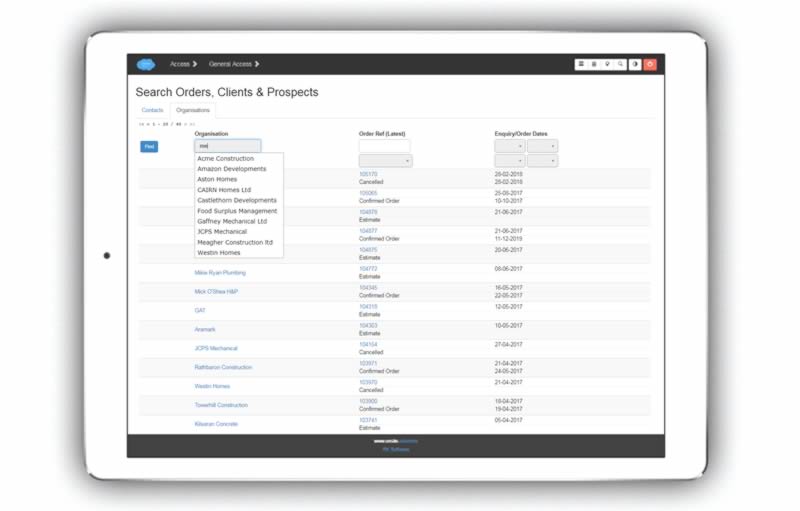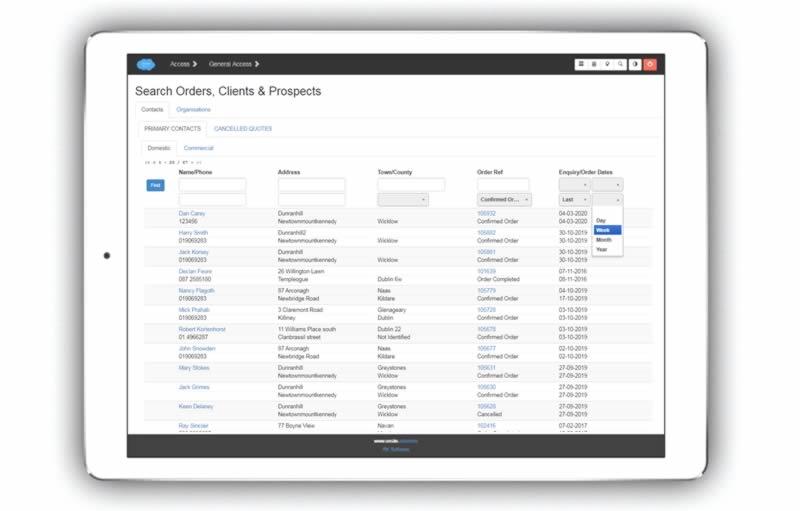Search Orders, Clients & Prospects¶
Powerful search of order and client information in your database.
Search Orders, Clients & Prospects¶
Search by single field or combination of fields.

Contacts¶
Search tabs are set up to suit your business e.g. commercial only, domestic only, or a mix.
By Name/Phone¶
Enter known letters/digits and click ‘Find’.
By Address/Town/County¶
For address line 1, line 2, and town, enter known letters/digits and click ‘Find’. For county, choose from the drop-down list.
By Order Reference¶
Type in order reference if known. Choose ‘Estimate’, ‘Confirmed Order’, ‘Order Completed’ etc. from the drop-down menu.
By Enquiry Date / Order Date¶
Search either by initial enquiry date or the date the customer ordered. Choose the time period by day, week or month.
Commercial¶
Commercial contact search tab.
Cancelled Quotes¶
Contacts for whom estimates were lost or cancelled can be searched on this tab. (They are separated from the ‘primary’ contacts)
Organisations¶
This search screen tab is focused on searching for organisations. Type two letters or more of the organisation name and choose from the interactive drop down list.