The Client Records View¶
All information stored in the database system is ultimately related to a client (or prospect).
Client¶
Client Details¶
Main screen holding client details.
Add addresses e.g. accounts receivable, payable, other
Add multiple phone numbers, email addresses and assign types
Add notes and document uploads
Related Parties (Link to contacts related to the organisation, or the organisation related to the contact)
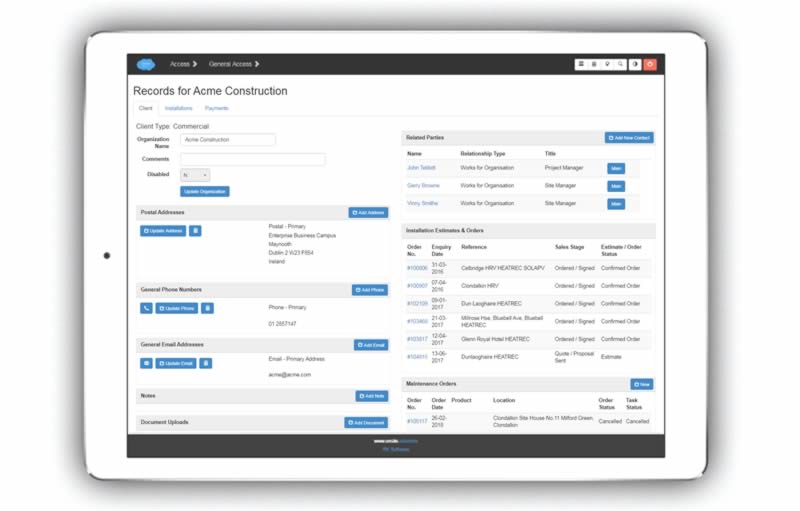
And the contact view looks like this:
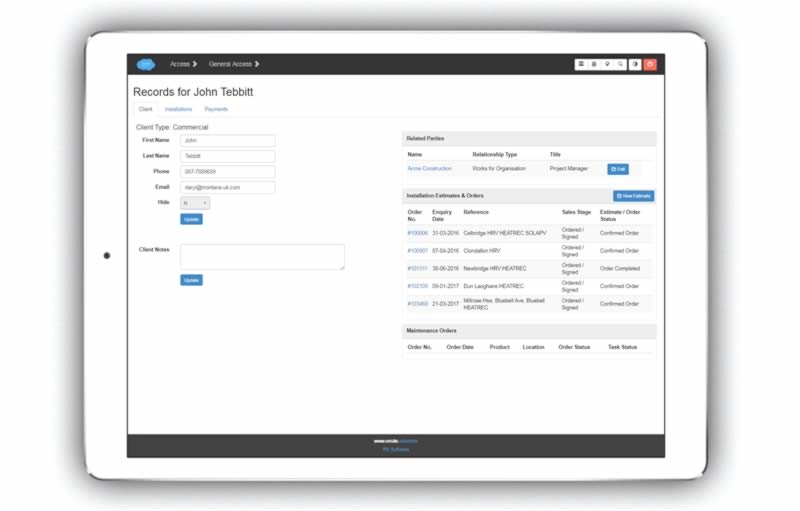
Installation Estimates & Orders¶
Lists all previous and current estimates and orders carried out for the client (linkable, with reference, date, sales stage, estimate/order status).
Maintenance Orders¶
Lists all previous and current maintenance orders carried out for the client, or scheduled (linkable, with reference, date, and order status).
Installations¶
Lists all equipment (‘assets’) installed for a client.
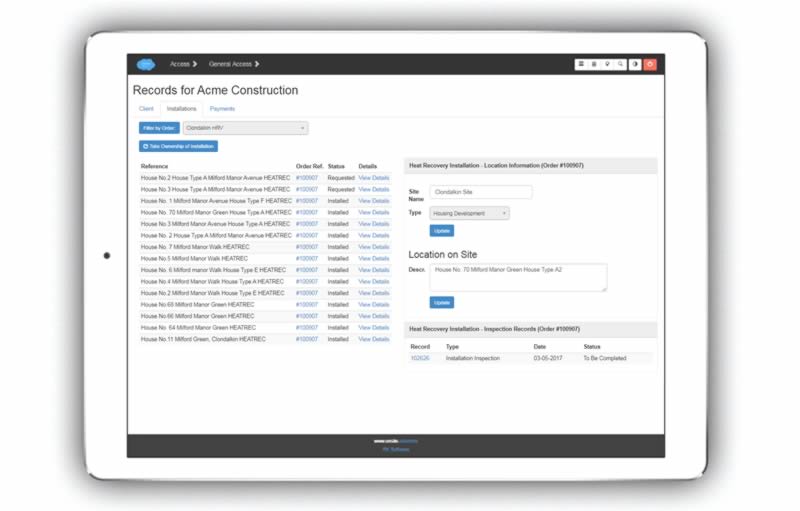
View/Edit Inspection Records¶
Click on ‘View Details’ to view/edit details for the equipment on the right hand side of the screen.
Site name
Site Type
Location on site (can specify in COBie format if required)
Linked Inspection Records (commissioning, maintenance, quality etc.)
Filter List of Installation by Order #¶
For clients with a large amount of installed equipment, you can filter the list by a particular order number.
Transfer Ownership of an Installation¶
Enables you to transfer ownership of an installation to another client.
Payments¶
Record payments. Similar to Payments (Optional), just accessible through the client screen rather than the installation estimate/order screen.