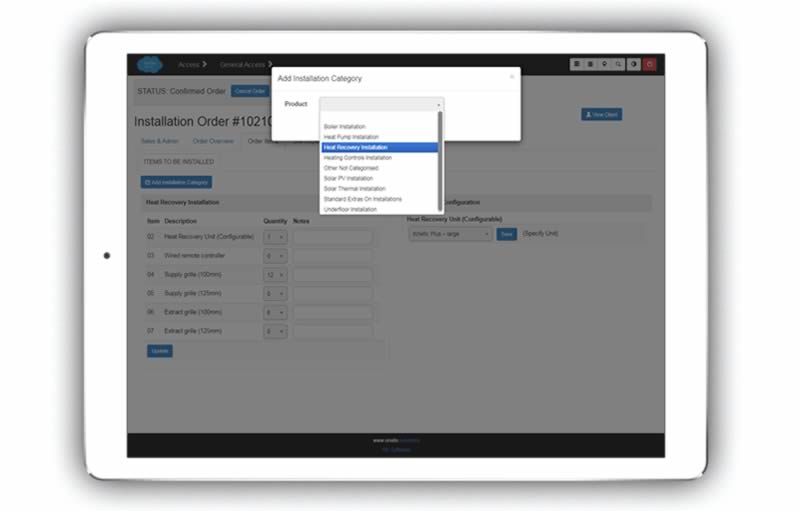Order Overview & Order Items¶
The Order Overview tab gives a summary of the estimate/order, client details and location. The Order Items tab lists the components for the installation.
Order Overview¶
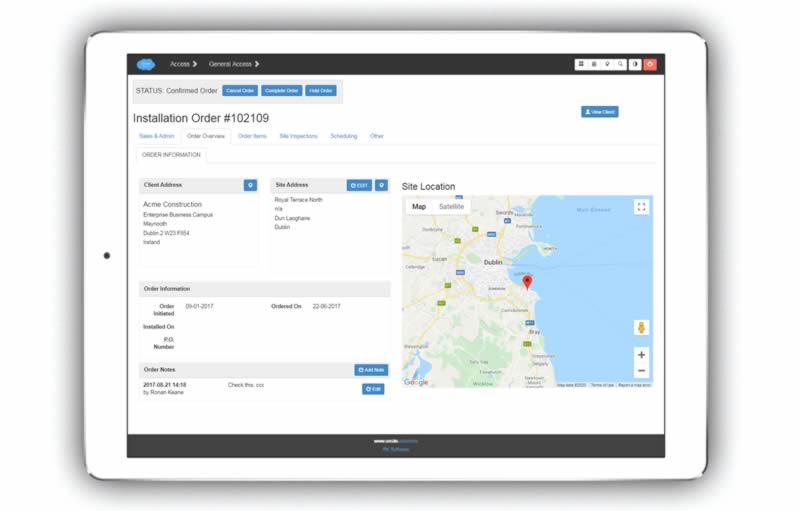
Client Address (with button to link to Google Maps)
Site Address
Date Order initiated, ordered on, installed on, PO number (if any)
Order notes
Interactive map with site location
Client and Site Address with Map Location¶
Google maps plugin. Zoom in from within the system. If more information required, click the location button next to the site address.
Order Information and Notes¶
Add notes, edit notes as needed.
Order Items¶
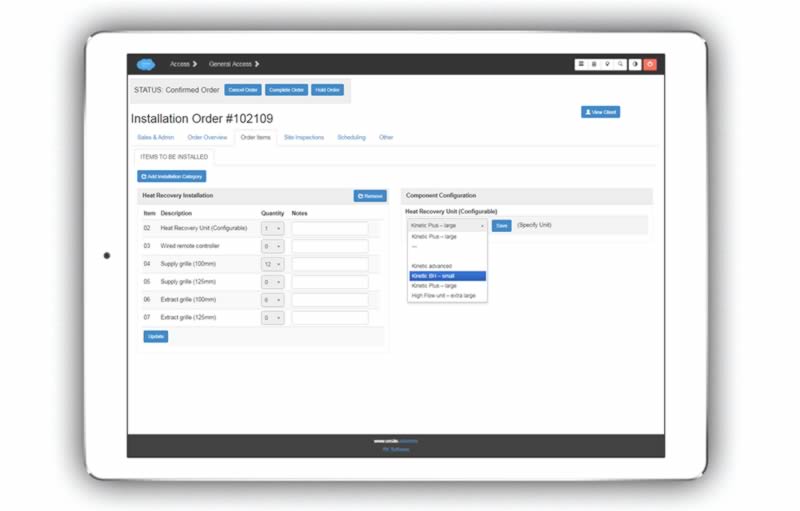
Fast Specifying of Installation Components¶
Click the ‘Add Installation Category’ button to load all the components for the category, initially with zero quantity. If the component is required in the particular installation, choose the quantity, enter any notes, and click the ‘Update’ button.
Configurable Components¶
Components entered into set-up as ‘configurable’ will display relevant options on the right, if the quantity is greater than zero.
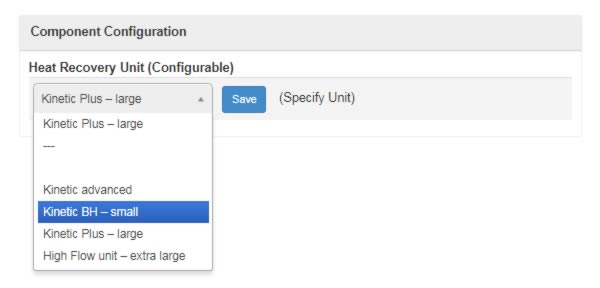
Choose the configuration option (or multiple configuration options) and click ‘Save’.