Site Inspections¶
The Site Inspections tab records pre-installation and post-installation information that you specify.
Site Survey (Pre-Installation)¶
Click on the ‘Site Survey’ tab, to see the inspections you have set-up for the estimate/order. Fill out the required fields and click the button to save responses.
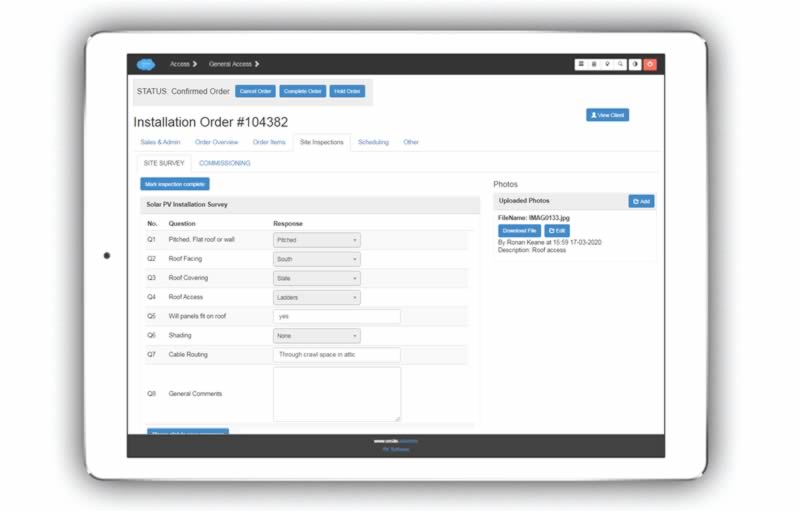
Note
Additional information and extra detail may be added here at any point during the estimate/order process.
Commissioning (Post-Installation)¶
The installer records inspections (commissioning or quality inspection etc.) using their phone interface. All inspections can be viewed for each installation category specified in the Site Inspection / Commissioning tab.
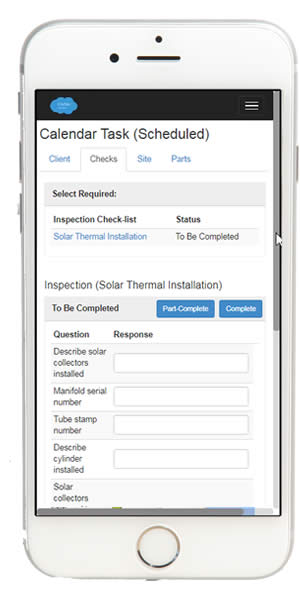
Adding Photos¶
Photos may be added to any inspection or check.
Note
Check that your photo file size is less than 11Mb.